Click “NonVR Mode” link on the bottom to play in NonVR Mode.
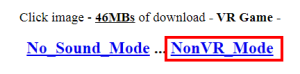
Otherwise, the game may run in the split screen (Cardboard VR) mode. It won’t be playable.
*Recent change – NonVR button is moved into the start screen for recent games.
1. Touch Screen Users
One Finger Swiping will rotate the screen.
Two Finger Zoom is also possible.
iPAD or other tablets are recommended. Smartphones are playable, but the buttons will be too small to touch.
2. PC Users
WASD movement is supported.
Space key to move up, Shift key to move down.
Right Mouse Button dragging will rotate the screen as in the FPS games.
* Control key is not used because it is easy to press Ctrl+W and close the game by accident.